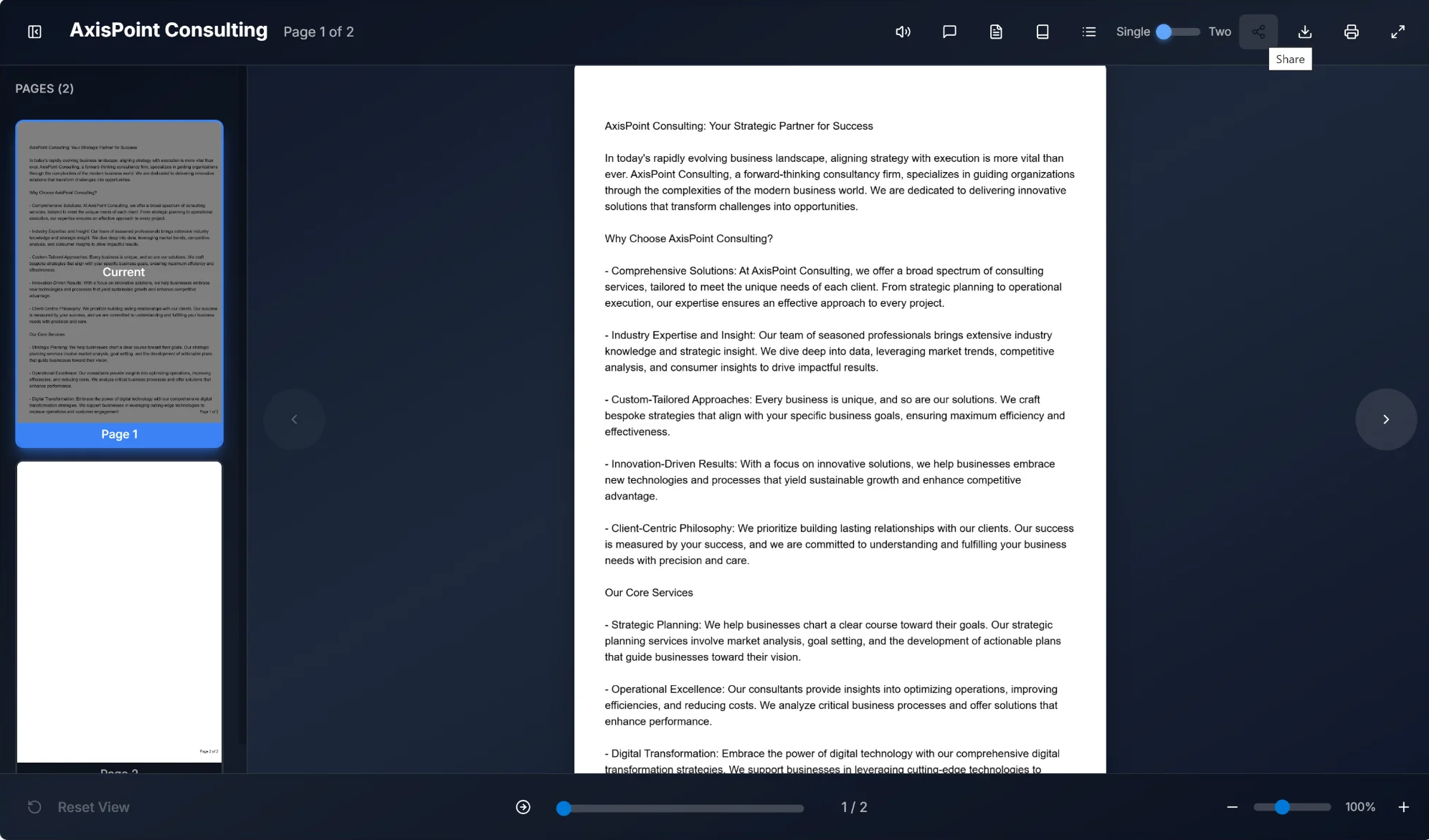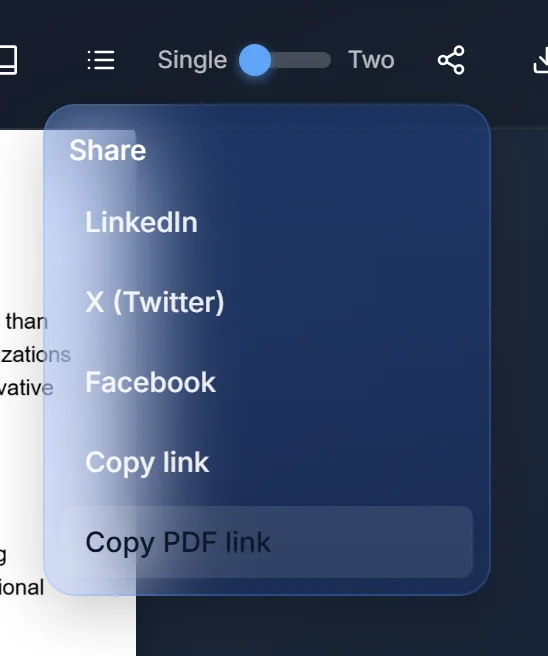Documentation
Everything you need to know about creating, managing, and sharing interactive flipbooks with AI-powered features.
1. Introduction
The Flipbook Viewer is a sophisticated digital document presentation system that transforms static documents into engaging, interactive reading experiences. Built for modern web browsers, it provides a seamless way to display, navigate, and interact with multi-page documents such as brochures, reports, presentations, and publications.
This documentation covers all features of the Flipbook Viewer as implemented at buildanyflipbook.com, including the user interface, navigation controls, accessibility features, and AI-powered document interaction capabilities.
💡 New to BuildAnyFlipbook? Start by creating a free account, then upload your first PDF to see the viewer in action!
2. Interface Overview
The Flipbook Viewer interface is divided into three main areas: the page thumbnail panel on the left, the main document viewing area in the center, and the toolbar at the top. This layout provides intuitive document navigation while maximizing the reading area.
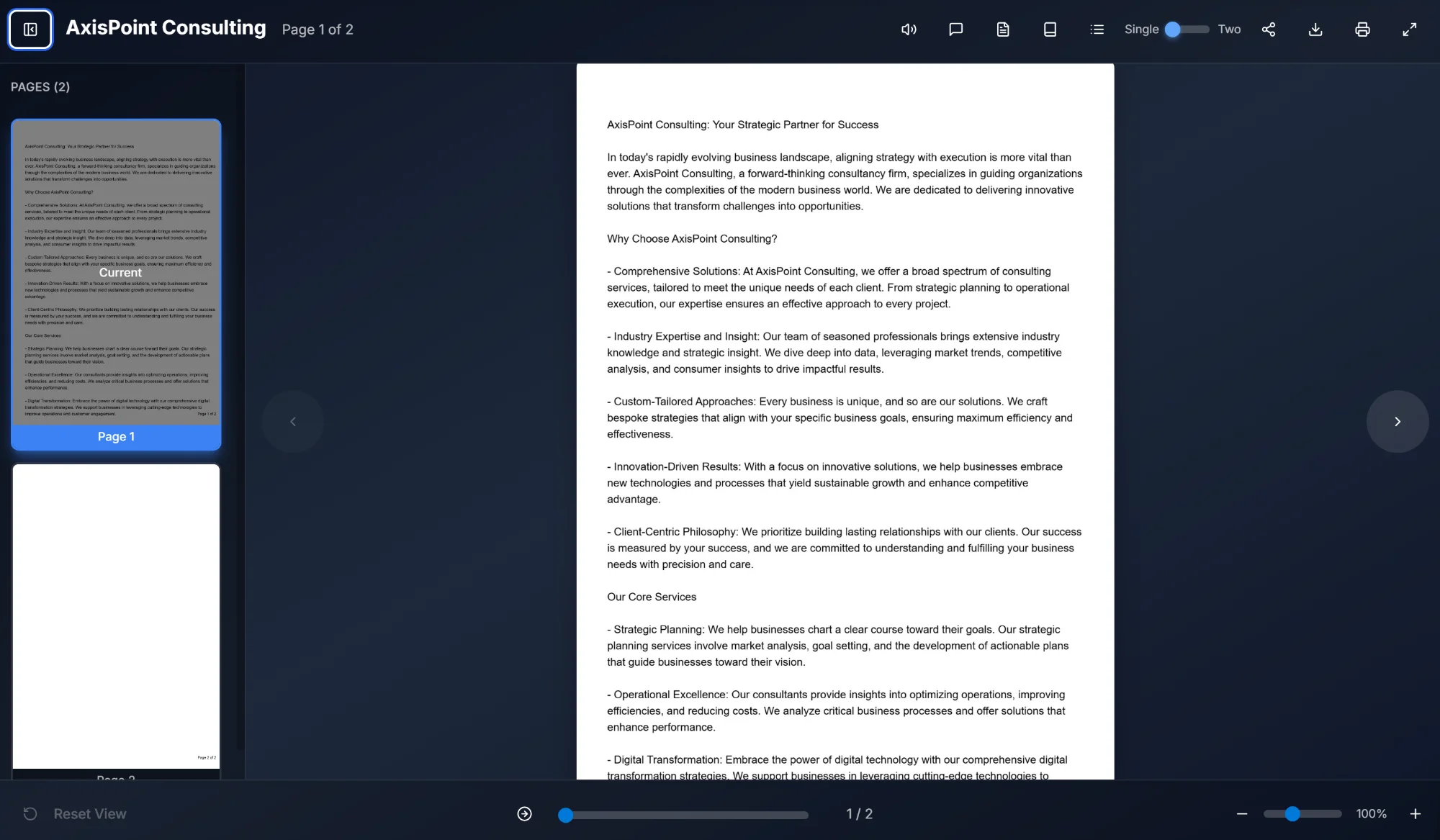
2.1 Document Header
The header bar displays essential document information including the document title (e.g., "AxisPoint Consulting") and the current page indicator showing your position within the document (e.g., "Page 1 of 2"). This information remains visible at all times for easy reference.
2.2 Page Thumbnails Panel
Located on the left side of the interface, the page thumbnails panel provides a visual overview of all document pages. Key features include:
- Visual page previews: Miniature representations of each page for quick identification
- Current page indicator: The currently viewed page is highlighted with a blue border and "Current" label
- Page labels: Each thumbnail displays its page number (e.g., "Page 1", "Page 2")
- Click navigation: Click any thumbnail to jump directly to that page
- Page count display: The panel header shows the total number of pages (e.g., "PAGES (2)")
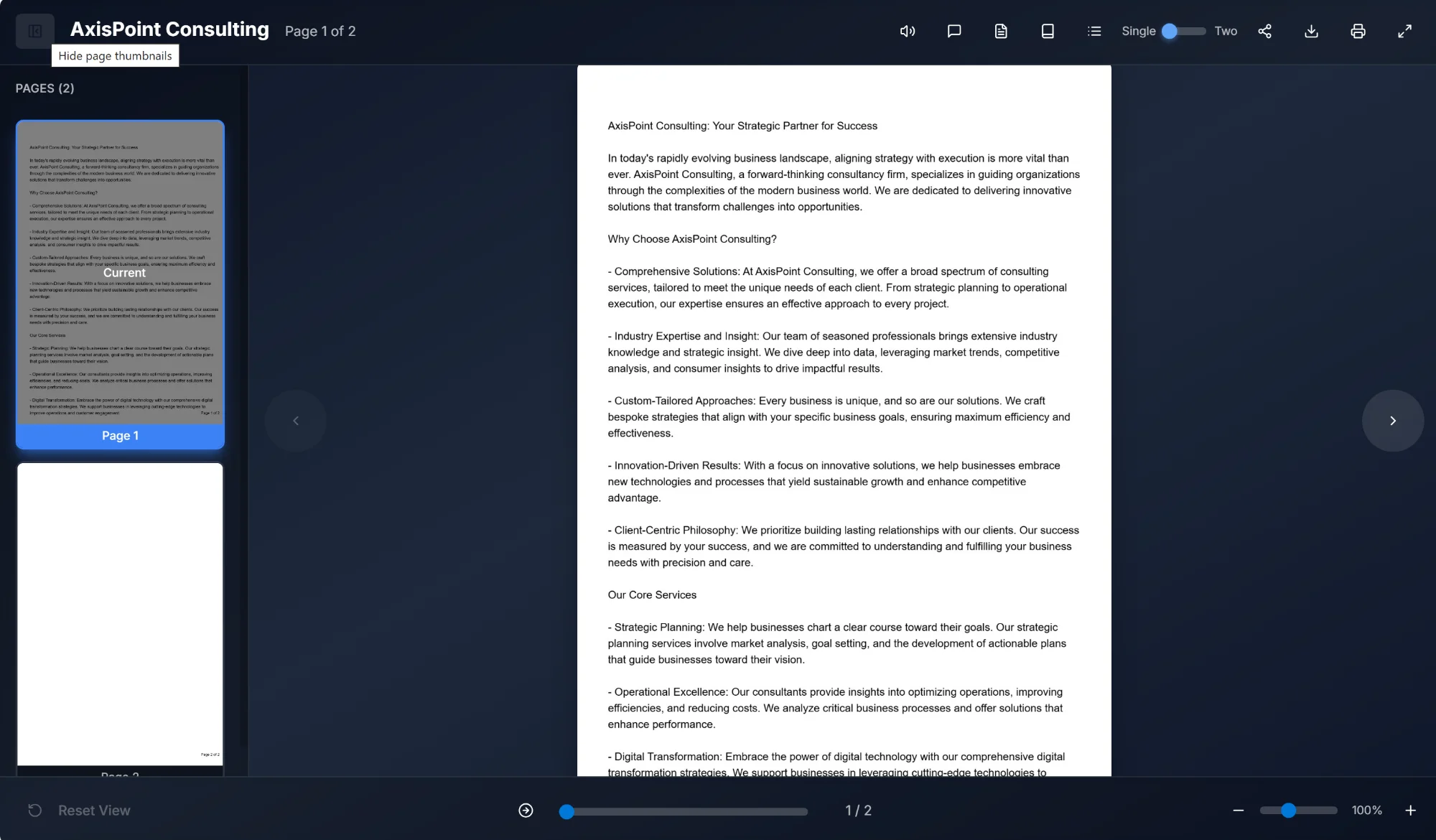
The thumbnails panel can be toggled on or off using the "Hide page thumbnails" button located at the top-left corner of the interface. Hiding the panel provides more screen space for the main document view.
3. Toolbar Features
The toolbar at the top of the viewer provides access to all major features and controls. From left to right, the toolbar includes the following elements:
| Feature | Description |
|---|---|
| Text to Speech | Reads the document content aloud using synthesized speech. Useful for accessibility and hands-free reading. |
| Chat with Document | Opens an AI-powered chat interface for asking questions about the document content and receiving intelligent responses. |
| Summary | Generates an AI-powered summary of the document's key points and main content. |
| Glossary | Displays definitions of key terms and concepts found within the document. |
| View Mode Toggle | Switches between Single page view and Two-page spread view for different reading preferences. |
| Share | Provides options to share the flipbook via LinkedIn, X (Twitter), Facebook, copy link, or copy PDF link. |
| Download | Downloads the original document file to your device. |
| Print Flipbook | Opens the browser's print dialog to print the flipbook or save as PDF. |
| Enter Fullscreen | Expands the viewer to fill the entire screen for immersive, distraction-free reading. |
3.1 View Mode Toggle
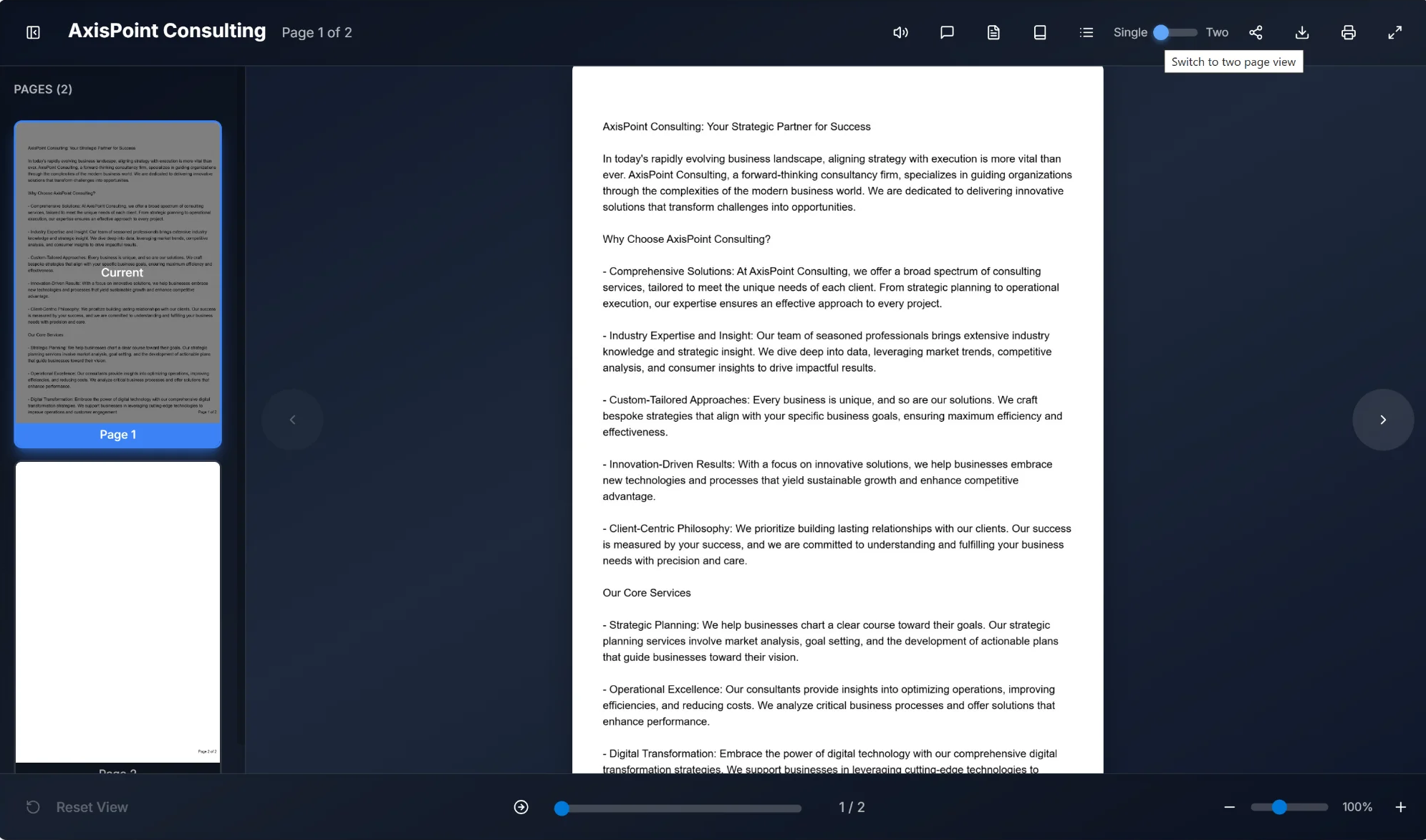
The view mode toggle allows you to switch between single page and two-page spread views. The toggle is located in the toolbar and shows "Single" and "Two" options with a sliding selector. When hovering over the toggle, a tooltip displays "Switch to two page view" to indicate the available action.
3.3 Download Feature
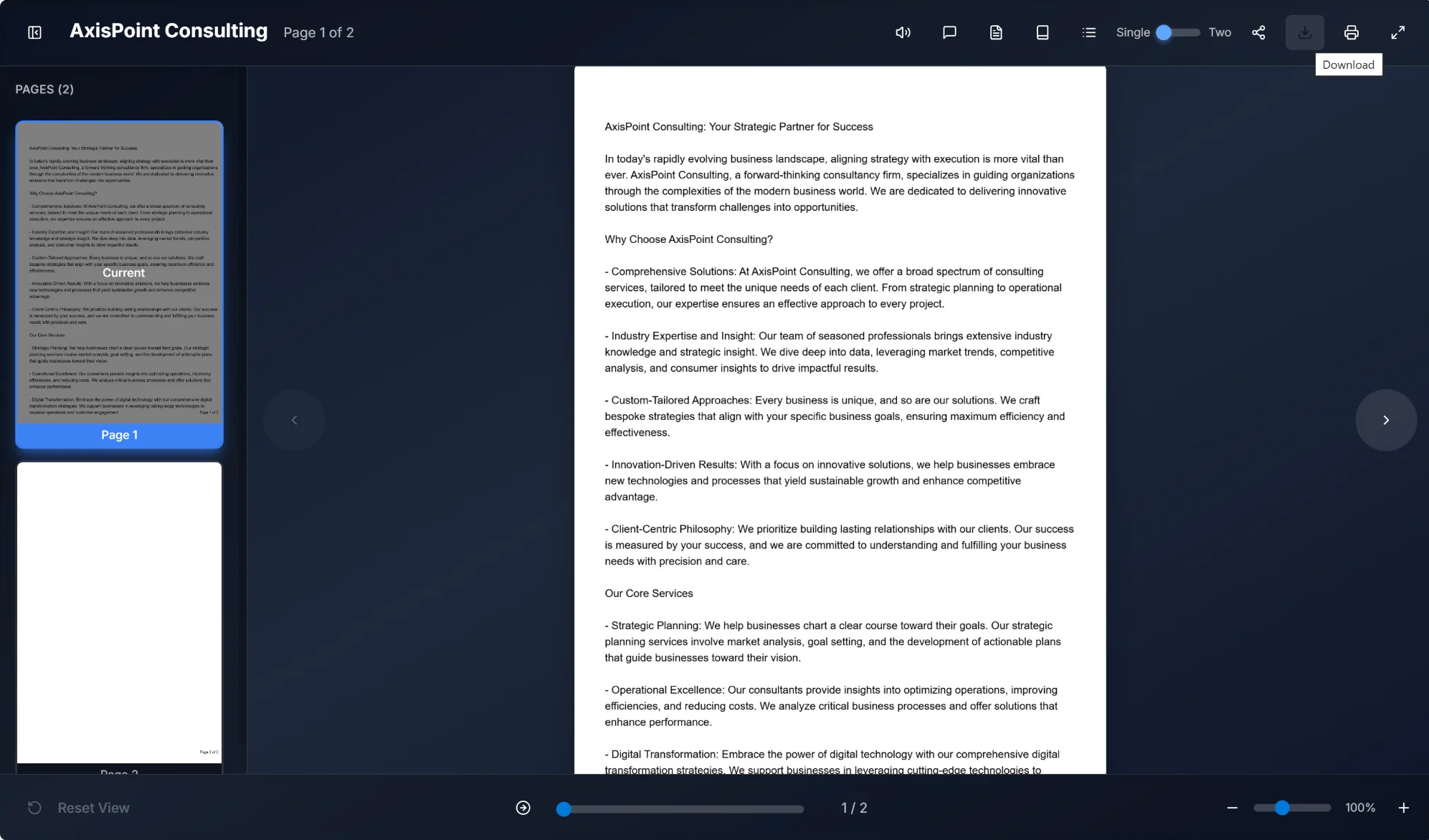
The Download button allows users to save the document file to their local device. When clicked, the browser will initiate a download of the original document file. This is useful for offline viewing or when you need to work with the document in other applications.
3.4 Print Flipbook Feature
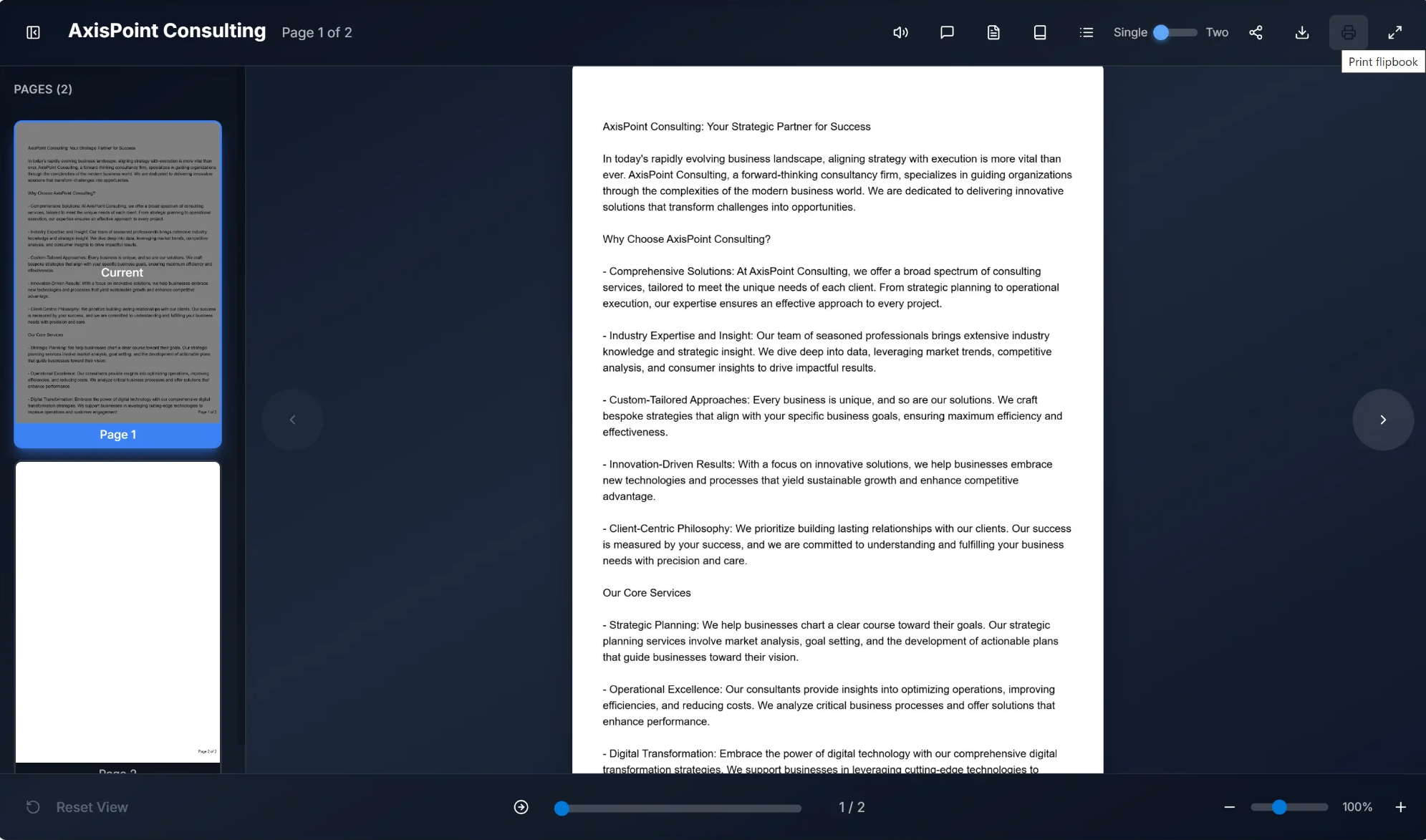
The Print Flipbook feature opens your browser's native print dialog, allowing you to print the document or save it as a PDF. You can select specific pages, adjust print settings, and choose your preferred printer or PDF output option.
3.5 Fullscreen Mode

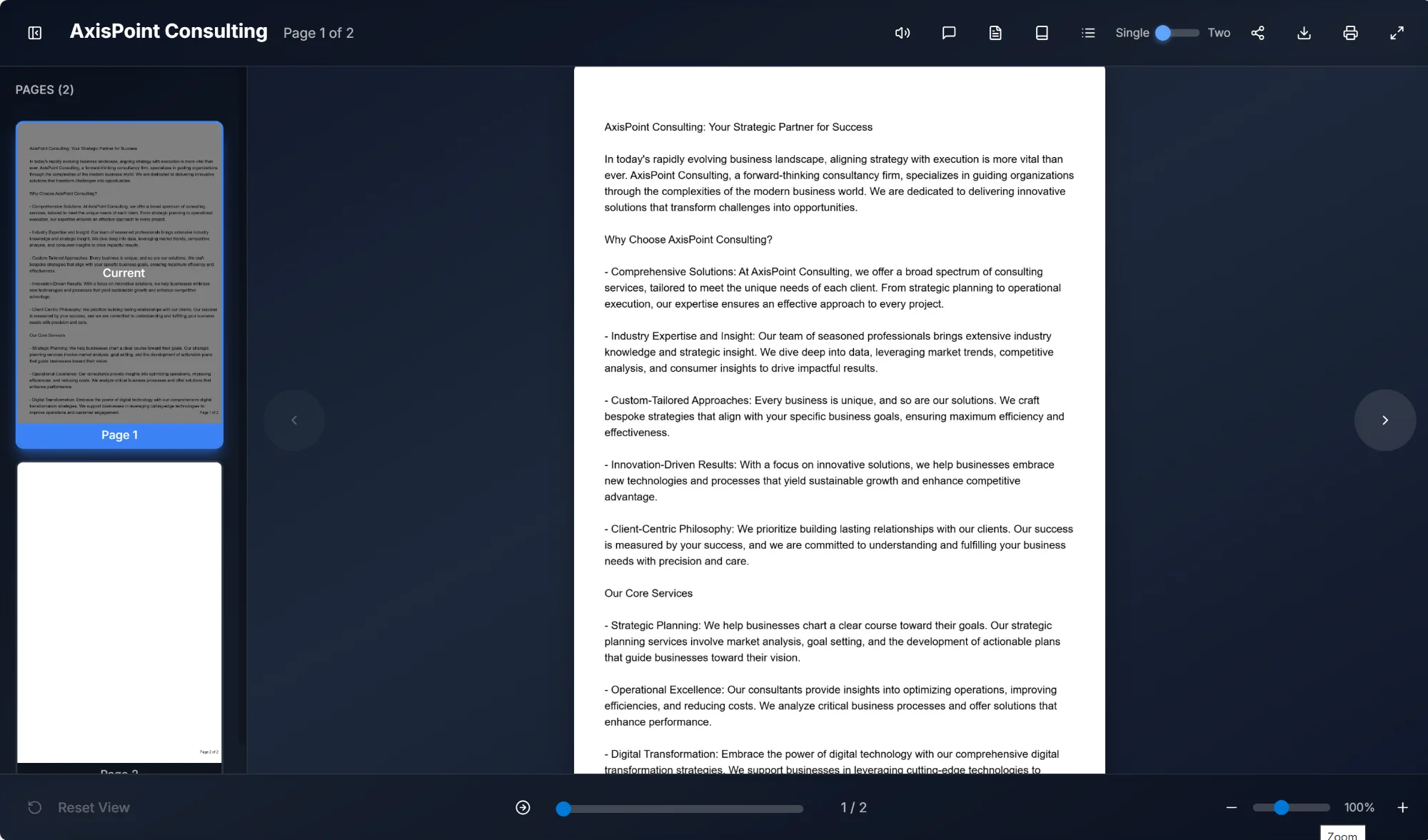
Fullscreen mode maximizes the reading experience by removing browser chrome and system UI elements. In fullscreen mode:
- The document expands to fill your entire screen
- All toolbar features remain accessible
- The page thumbnails panel is still available
- Press Escape or click the fullscreen button again to exit
- The zoom slider shows a "Zoom" tooltip at the bottom right
4. AI-Powered Features
The Flipbook Viewer includes several AI-powered features that enhance the reading experience and make document interaction more intelligent and efficient.
4.1 Text to Speech
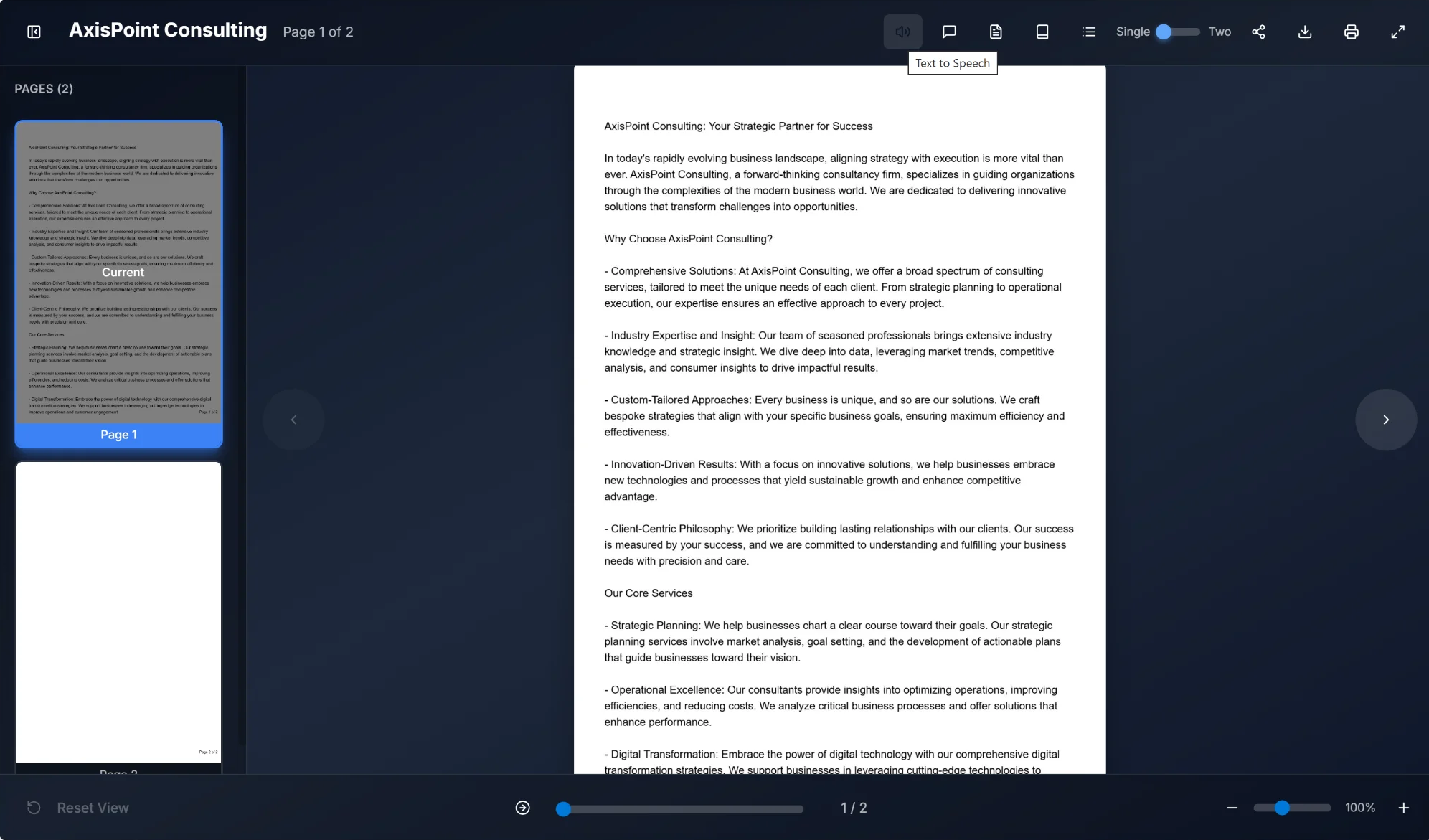
The Text to Speech feature converts document text into natural-sounding audio. This accessibility feature is particularly useful for:
- Users with visual impairments who benefit from audio content
- Multitasking scenarios where reading is not possible
- Learning and comprehension through auditory reinforcement
- Long documents where listening reduces eye strain
Cost: 1 AI credit per 1,000 characters
4.2 Chat with Document
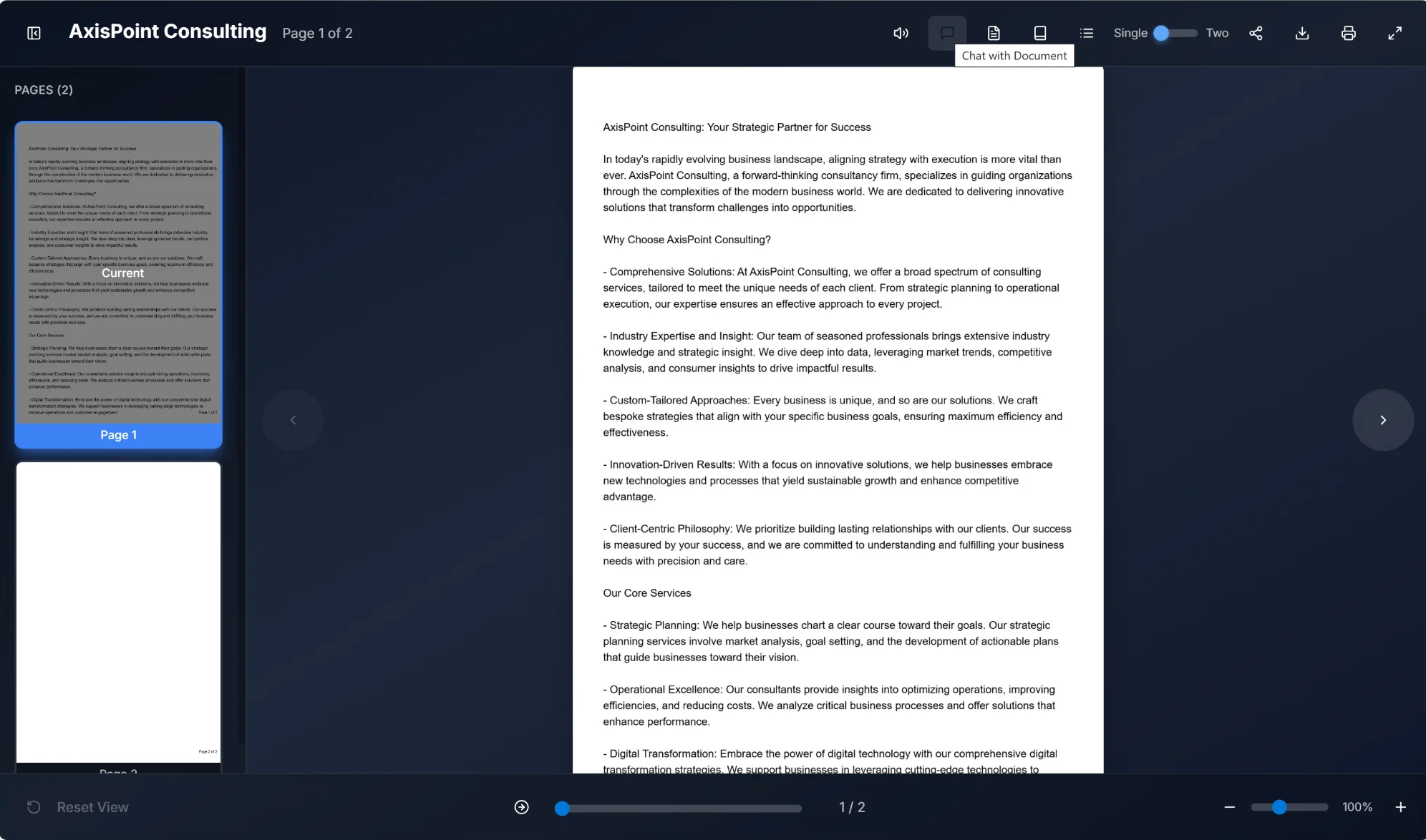
The Chat with Document feature enables conversational interaction with document content using AI technology. Users can:
- Ask specific questions about the document's content
- Request clarification on complex topics or terminology
- Extract specific information without reading the entire document
- Get instant answers based on the document's context
Cost: 1 AI credit per message
4.3 Summary
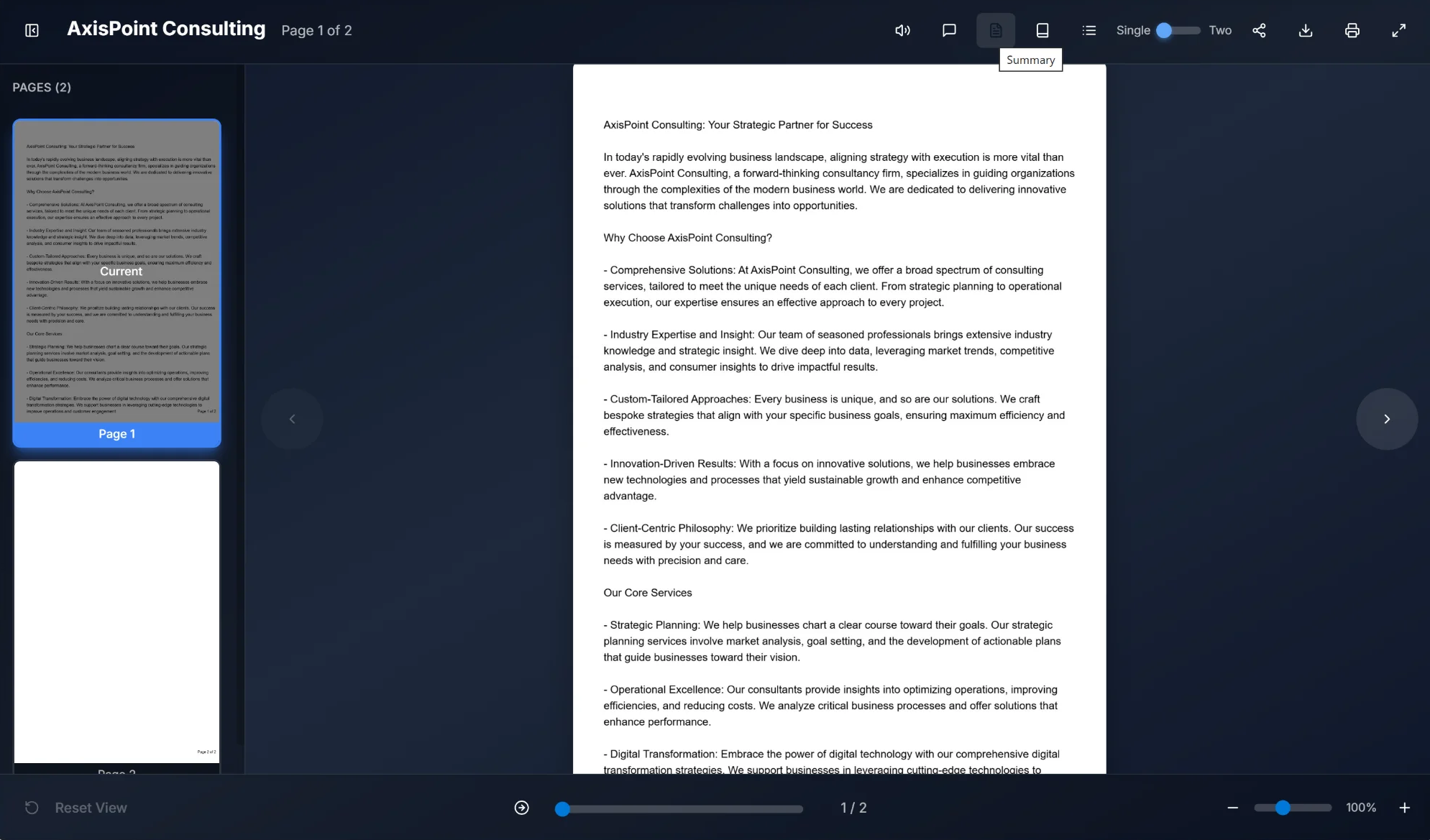
The Summary feature uses AI to analyze the document and generate a concise overview of its main points. This is ideal for:
- Quick document assessment before detailed reading
- Understanding the document's scope and key messages
- Creating meeting notes or executive briefings
- Time-efficient review of lengthy documents
Cost: 5 AI credits for full document summary, 3 credits for page summary
4.4 Glossary
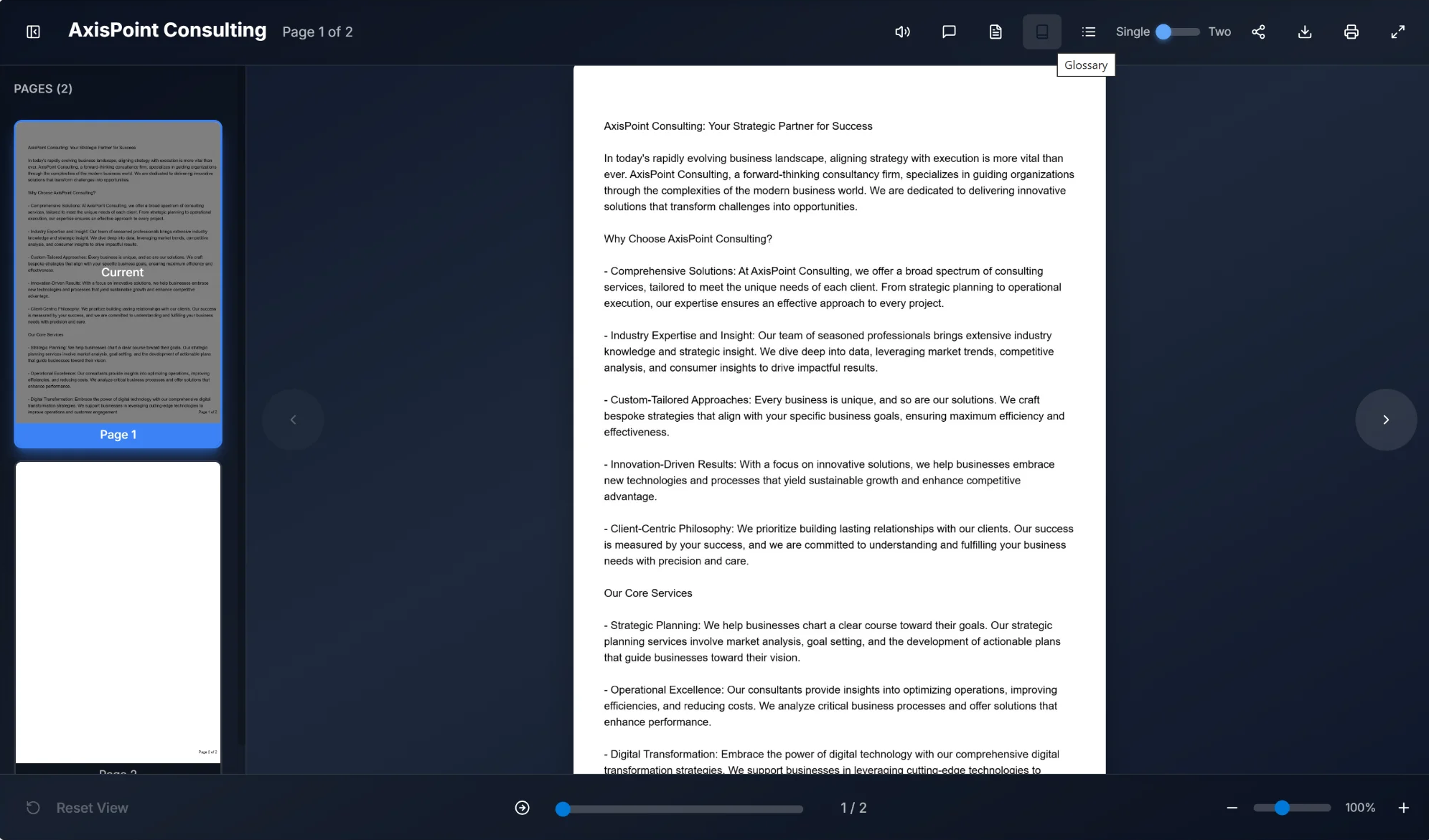
The Glossary feature automatically identifies and defines key terms, acronyms, and specialized vocabulary within the document. Benefits include:
- Quick access to definitions without external research
- Context-aware explanations based on document usage
- Enhanced comprehension for technical or specialized content
- Support for non-expert readers engaging with domain-specific material
Cost: 3 AI credits per glossary generation
4.5 FAQ Generation
The FAQ Generation feature automatically creates a comprehensive list of frequently asked questions and answers based on your document content. This helps readers:
- Quickly find answers to common questions
- Understand key concepts without reading the full document
- Get clarification on potentially confusing topics
- Improve document accessibility for all readers
Cost: 3 AI credits per FAQ generation (typically generates 8-12 Q&A pairs)
4.6 AI Credits System
AI features require credits, which can be purchased separately from your subscription. This pay-as-you-go model allows you to use AI features based on your needs.
Credit Costs by Feature
💡 Tip: AI credits never expire and can be purchased in various packages. Visit Settings → Billing to purchase credits.
5.2 Go to Page Feature
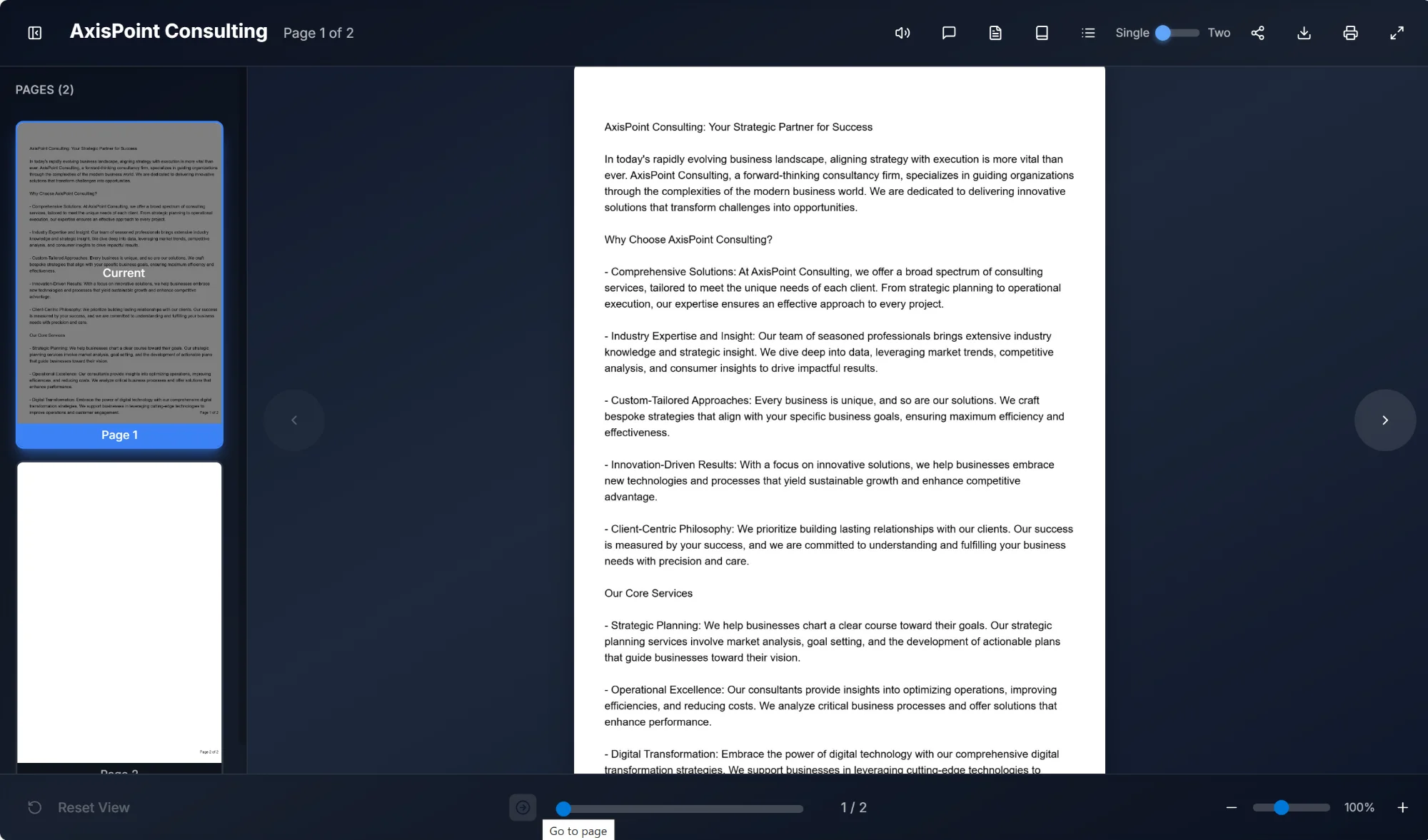
The "Go to page" button is located at the bottom of the viewer next to the progress bar. Clicking this button allows you to enter a specific page number and jump directly to that page. This is especially useful for longer documents where scrolling or clicking through pages would be time-consuming.
5.3 View Modes
The viewer supports two distinct viewing modes accessible via the toggle switch in the toolbar:
Single Page View
Displays one page at a time, maximizing readability on smaller screens or for detailed examination. The toggle shows "Single" when this mode is active.
Two-Page Spread
Shows two adjacent pages side by side, simulating the experience of reading a physical book or magazine. The toggle shows "Two" when this mode is active.
5.4 Zoom Controls
Located in the bottom-right corner, zoom controls allow you to adjust the document magnification:
- Zoom In (+): Increases magnification for detailed viewing
- Zoom Out (-): Decreases magnification for overview
- Zoom Slider: Drag the slider to adjust zoom level smoothly
- Zoom Percentage: Displays current zoom level (e.g., "100%")
- Reset View: Located at the bottom left, returns to the default zoom level and position
6. Technical Specifications
6.1 Supported Browsers
The Flipbook Viewer is optimized for modern web browsers:
- Google Chrome (version 90+)
- Mozilla Firefox (version 88+)
- Microsoft Edge (version 90+)
- Safari (version 14+)
- Opera (version 76+)
6.2 Device Compatibility
The viewer is fully responsive and works across:
Desktop computers
Full feature set with keyboard shortcuts
Tablets
Touch-optimized navigation with gesture support
Mobile devices
Streamlined interface with swipe navigation
6.3 Document Format Support
The Flipbook Viewer can display documents converted from:
- PDF files (.pdf)
- Microsoft Word documents (.docx, .doc)
- PowerPoint presentations (.pptx, .ppt)
- Image collections (.jpg, .png)
7. Keyboard Shortcuts
The following keyboard shortcuts enhance navigation efficiency:
| Shortcut | Action |
|---|---|
| ← (Left Arrow) | Previous page |
| → (Right Arrow) | Next page |
| Home | Go to first page |
| End | Go to last page |
| + (Plus) | Zoom in |
| - (Minus) | Zoom out |
| F or F11 | Toggle fullscreen |
| Esc | Exit fullscreen |
8. Accessibility Features
The Flipbook Viewer is designed with accessibility in mind, incorporating features that ensure all users can effectively interact with document content.
- Screen Reader Compatibility: Full support for popular screen readers including NVDA, JAWS, and VoiceOver
- Text to Speech: Built-in audio narration for document content
- Keyboard Navigation: Complete keyboard accessibility for all features
- High Contrast Mode: Compatible with system high contrast settings
- Focus Indicators: Clear visual focus states for keyboard users
- Tooltips: All toolbar buttons display descriptive tooltips on hover
9. Subscription Plans
BuildAnyFlipbook offers flexible subscription plans to meet different needs. Choose the plan that best fits your requirements. Additional AI credits can be purchased separately on any plan.
Get started with the essentials—create up to 3 flipbooks with basic features.
- Up to 3 flipbooks — free forever
- 1GB storage
- 10 AI Credits included*
- Watermarks on flipbook viewer
Everything in Free, plus unlimited flipbooks, AI features, and a professional presentation without watermarks.
- No watermarks
- Unlimited flipbooks
- 50 AI Credits included*
- Test Your Knowledge feature
- 10GB storage
Everything in Basic, plus powerful engagement tools—redefine storytelling for the digital age with Back-Story features.
- Back-Story features (6 elements)
- 4 Next Actions features
- 180 AI Credits included*
- 25GB storage
Everything in Basic, plus white label branding, team collaboration, and all Back-Story features to tell your story your way.
- White Label Designer
- Up to 3 team members
- Full Backstory & Next Actions
- 500 AI Credits included*
- 100GB storage
Everything in Professional, plus enterprise-grade features for larger teams and advanced requirements.
- 1000 AI Credits included*
- Follow-on Next Action features
- Digital Signatures
- Priority Support
- 1TB storage
💡 Save up to 33% when you choose annual billing on any paid plan!
*Additional AI Credits can be purchased separately on any plan.
9.1 Plan Features Comparison
| Feature | Free | Basic | Advanced | Professional | Business |
|---|---|---|---|---|---|
| Flipbooks | 3 (forever) | Unlimited | Unlimited | Unlimited | Unlimited |
| AI Credits included* | 10 | 50 | 180 | 500 | 1000 |
| Storage | 1GB | 10GB | 25GB | 100GB | Unlimited |
| Team Members | - | - | - | 3 | Unlimited |
| Watermarks | Yes | No | No | No | No |
| Test Your Knowledge | ✗ | ✓ | ✓ | ✓ | ✓ |
| White Label Designer | ✗ | ✗ | ✗ | ✓ | ✓ |
| Back-Story Features | ✗ | ✗ | 6 elements | All | All |
| Contact Form | ✗ | ✗ | ✓ | ✓ | ✓ |
| Subscribe Form | ✗ | ✗ | ✓ | ✓ | ✓ |
| Google Maps | ✗ | ✗ | ✓ | ✓ | ✓ |
| Custom CTA URL | ✗ | ✗ | ✓ | ✓ | ✓ |
| Materials Library | ✗ | ✗ | ✗ | ✓ | ✓ |
| Next Actions | ✗ | ✗ | ✗ | ✓ | ✓ |
| Digital Signatures | ✗ | ✗ | ✗ | ✗ | ✓ |
| Priority Support | ✗ | ✗ | ✗ | ✗ | ✓ |
💡 Note: *Additional AI Credits can be purchased separately on any plan. Credits never expire.
10. Troubleshooting
Common issues and their solutions:
Document not loading
Ensure you have a stable internet connection. Try refreshing the page or clearing your browser cache. If the issue persists, the document may be temporarily unavailable.
Text to Speech not working
Check that your browser supports the Web Speech API. Ensure your device's audio is not muted. Some browsers may require user interaction before playing audio.
AI features unavailable
AI features require an active internet connection and sufficient AI credits. If features are grayed out, the document may not be processed for AI interaction yet, or service may be temporarily unavailable. Check your credit balance in Settings → Billing.
Pages appear blurry
Use the zoom controls to increase magnification. If pages remain blurry, the source document may have been uploaded at low resolution.
Fullscreen mode not working
Some browsers require user interaction (like a click) before allowing fullscreen. Try clicking the fullscreen button directly. If using keyboard shortcuts, ensure the flipbook has focus.
Share options not appearing
Ensure pop-up blockers are disabled for the site. The share menu should appear when clicking the share button. If social sharing fails, check that you're logged into the respective platform.
11. Access Information
The Flipbook Viewer landing page is accessible at:
Each flipbook has a unique URL containing the document identifier. Here's an example of a live flipbook you can view:
Example Live Flipbook:
https://www.buildanyflipbook.com/flipbook/flipbook_1764858703_e72a7d02Click to view this flipbook in action
💡 Tip: Anyone with a flipbook link can view it in their browser - no account required!
12. Document Information
Last updated: December 2025 • Back to BuildAnyFlipbook